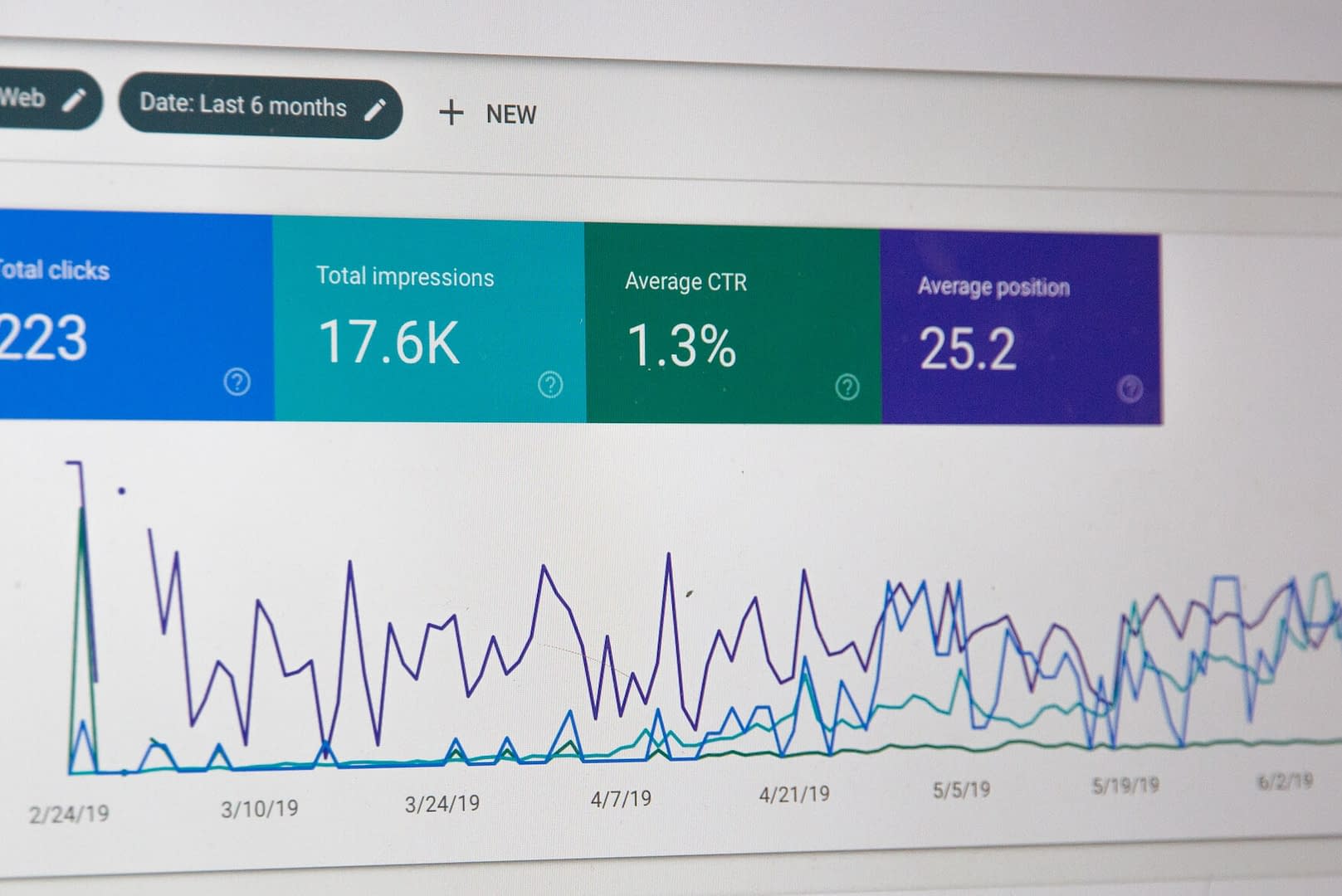Looking for some advice on how to build your email list?
Smart blogger you are.
Many bloggers don’t dedicate nearly enough time to building an email list. That means they’re missing out on a lot of key opportunities.
There are a nearly endless number of ways you can leverage your email list to make improvements to your blog. You can attract new readers, encourage more engagement from your existing audience, and build a stronger overall community.
In this post, we’ll go over the most efficient ways you can build your email list and ensure that you’re reaching everyone you should be. Let’s jump right in!
Why an email list can benefit your blog
Email marketing is still one of the most effective ways to reach your readers. This could be in the form of a newsletter, promotional offers, or simply announcements whenever you publish a new blog post.
Email marketing allows you to reach a wider audience and keep them engaged over time. Here are a few of this strategy’s key benefits:
- It’s an incredibly direct way to market to your readers.
- Emails allow you to control the content that’s delivered to your subscribers.
- It gives you valuable insights into what’s working and what isn’t.
- It’s a great way to build relationships with your readers.
- You can use your email list to upsell and cross-sell your products and services.
- You can drive traffic back to your blog.
- It’s an easy way to stay top-of-mind with your readers.
Best of all, email lists are relatively easy and inexpensive to maintain. You can even set up automated email campaigns so that you’re always in front of your readers, even when you’re not actively blogging or promoting your products.
Five tips to build your email list
Now, let’s look at five of the most effective ways to build your email list quickly and effectively.
- Optimize sign-up forms
- Convert blog posts or series into drip campaigns
- Make use of content upgrades
- Create subscriber-only content
- Leverage the power of social proof
1. Optimize sign-up forms
Optimizing sign-up forms is a foundational aspect of successful email list building. After all, sign-up forms are the point of entry to your list. No form means no list, but you can’t just slap a form on your pages and hope for the best. You need to put some thought into its design and its placement on each page or post.
Use a simple design
In terms of design, simplicity and ease of use should be at the forefront. Cluttered and complicated forms can overwhelm potential subscribers, leading them to abandon the sign-up process.
Keep the form fields to a minimum, typically requesting just the email address and first name. This reduces friction and encourages more people to subscribe. If additional information is needed for segmentation or personalization purposes, you can collect it at a later stage through welcome emails or preference centers.
Think about placement
As far as placement goes, strategically position your sign-up forms where they are highly visible but not intrusive. Pop-up forms can be effective, but use them sparingly to avoid irritating your website visitors. Consider implementing exit-intent pop-ups, which appear when a user is about to leave the site, as they can be less disruptive.
Don’t forget strong calls to action
In addition to the above, use clear and compelling calls-to-action (CTAs) that convey the value of subscribing. Instead of a generic “Subscribe,” try using action-oriented phrases like “Get Exclusive Tips” or “Unlock Your Discount.”
Although this can vary depending on design. For example, our email sign-up form does use a generic “Subscribe” but that’s because we have a clear-cut benefit statement right above it. “Get this week’s blogging jobs straight to your inbox.” tells the reader that if they click “Subscribe” then that’s what they’ll get in return. If you decide to include a value statement as well, then you can also opt for a simple CTA.

Keep it responsive and mobile-friendly
Furthermore, ensure that your sign-up forms are mobile-friendly. With most people accessing the internet through their phones, it’s crucial to provide a seamless experience across all screen sizes. Test your forms on various devices to ensure they display correctly and are easy to use on smartphones and tablets. Mobile optimization not only enhances user experience but also positively impacts your search engine rankings, as search engines prioritize mobile-friendly websites [1].
Monitor and adjust as needed
Regularly monitor the performance of your sign-up forms and make data-driven improvements. Use A/B testing to experiment with different form designs, placements, and CTAs. Analyze the conversion rates and make adjustments based on the results.
💡 If you’re a WordPress user, you can use a plugin like Nelio A/B Testing to do this.
Continuously refining your sign-up forms based on user feedback and data insights will help maximize your email list growth and improve the overall effectiveness of your email marketing campaigns.
2. Convert blog posts or series into drip campaigns
Just like your blog itself, if you want your email list to be successful you’ll need to be consistent. This means sending out regular messages. However, creating new content for all of those emails can add a lot of work to your (probably already full) plate.
Instead of starting from scratch, you can take longer posts or series of posts and convert them into a ‘drip campaign’. This is when you send automated emails to your subscribers at a regular rate (for example, once per week).
You can convert your existing content into bite-sized chunks, and offer them one at a time in individual emails. This is an excellent way to deliver a large amount of content to your subscribers without overwhelming them. You can also use drip campaigns to deliver content upgrades, lead magnets, and other freebies.
In each email, you can encourage the reader to click through to the full version of the content on your blog. This drives more traffic back to your site.
Drip campaigns are best used if your email list is mostly comprised of new readers. They also work well if you have a lot of content on your blog, and you want to direct attention to posts your subscribers may not have seen yet.
3. Make use of content upgrades
If you want people to sign up for and engage with your email list, you’ll need to provide them with value in return. One of the best ways to do this is to offer ‘content upgrades’.

A content upgrade is an extra piece of content that only subscribers to your email list will receive. Some examples include:
- A longer, more comprehensive version of an existing blog post
- A blog post converted into another format, such as an infographic
- A PDF or ebook that goes more in-depth into a topic readers care about
Whatever the upgrade might be, make sure that it’s high-quality and offers real value. It should also provide something new that’s not available to regular blog readers.
It’s also a good idea to promote your content upgrade, since it can be a great way to incentivize readers to sign up to your email list in the first place. You can create a clear and compelling Call To Action (CTA) that lets your audience know what they’ll receive by opting-in to your messages.
4. Create subscriber-only content
Content upgrades provide subscribers to your email list with extras that they’ll receive through your messages. It’s a great start, but you can also go one step further and create exclusive content that’s only available to those who sign up for your email list.
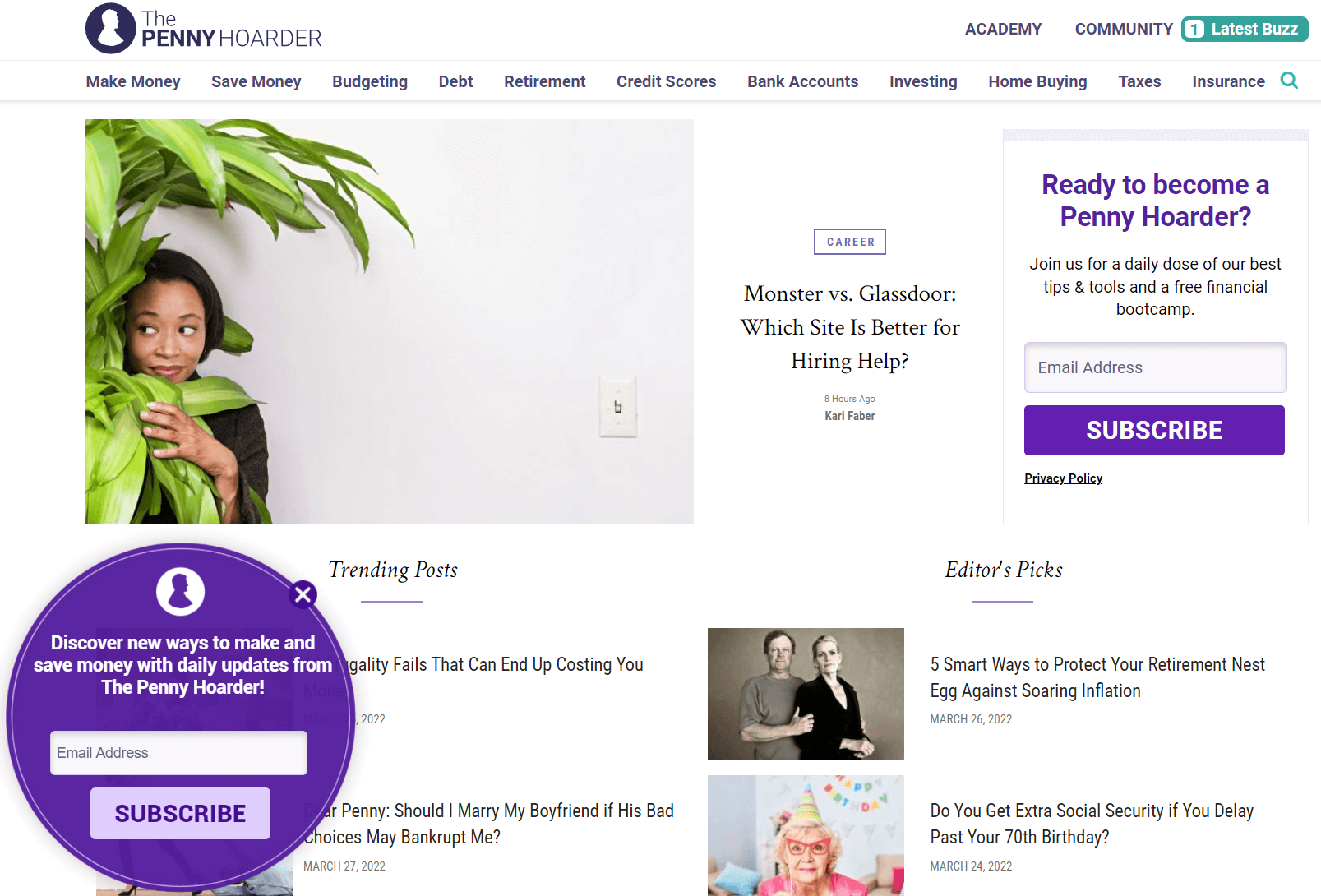
This is content that will be located on your site, but locked or ‘gated’ away from regular readers. It might be a selection of blog posts, or longer/more value-driven pieces such as PDFs and white papers. What’s most important is that this content is high quality and unique enough to deserve its exclusive status.
The best way to gate this content is to add membership features to your blog. Subscribers to your email list can be provided with credentials that allow them to access everything you have to offer.
💡 If you have a WordPress website, you can accomplish this easily with plugins like WishList Member and MemberPress.
Your subscribers should feel special and more connected to you if they get something above and beyond what you publish on your blog. Making them feel like they’re missing out if they don’t sign up is also a great way to increase your conversion rate.
5. Leverage the power of social proof
Leveraging social proof is a powerful strategy for building trust and credibility with potential subscribers. As a blogger looking to build your email list, you can use social proof to showcase the value of your content and attract more readers to join your community.
To incorporate social proof into your efforts to build your email list, consider displaying the number of subscribers or readers you already have. If your email list is substantial, mentioning the total number of subscribers can create a “bandwagon effect,” where people are more inclined to join a large and active community.
However, even if your list is still growing, you can mention that “Join hundreds / thousands of subscribers” or use a similar phrase to imply a growing and engaged audience. This demonstrates that your email list is worth being a part of and builds credibility for your content.
Final thoughts on building your email list
An email list with awesome content is a great marketing tool for increasing traffic and conversions. You can reach your target audience with the information they want, make them feel like part of a community, and keep them coming back.
Here’s a quick recap of our five ways to build your email list:
- Optimize sign-up forms.
- Convert blog posts or series into drip campaigns.
- Make use of content upgrades.
- Create subscriber-only content.
- Leverage the power of social proof.
If you found this article helpful, then you might also want to check out our troubleshooting guide that addresses why your email outreach campaigns aren’t working and what to do about it.