Creating a blog email outreach campaign is an effective way to promote your content and grow your audience. However, it’s common for your emails to get deleted or sent to spam.
Fortunately, there are many ways you can improve your email marketing strategy. 😎 By personalizing your messages and using custom templates, you can encourage more users to open and read your emails.
In this post, we’ll discuss some common mistakes bloggers make when launching an email outreach campaign. We’ll also show you how to fix them. Let’s get started! 🎬
📚 Table of contents:
- No personalization
- Reusing the same email templates
- Not optimizing for mobile devices
- The call to action is too complicated
- No incentive for the reader
- No follow up
1. No personalization 🖱️
When an email isn’t personalized, your recipients might think that it’s part of a spam campaign. Although you’ll likely send outreach emails in bulk, simply addressing someone by name can increase email open rates by 26 percent.
By adding personalization to your emails, you can make the reader feel as if an email was designed with them in mind. This can show them that you care about them, and they’re not just a name on a list.
However, you can do much more than simply pasting names at the beginning of emails. Using a tool such as Mailchimp, you can tailor your marketing message to each user:
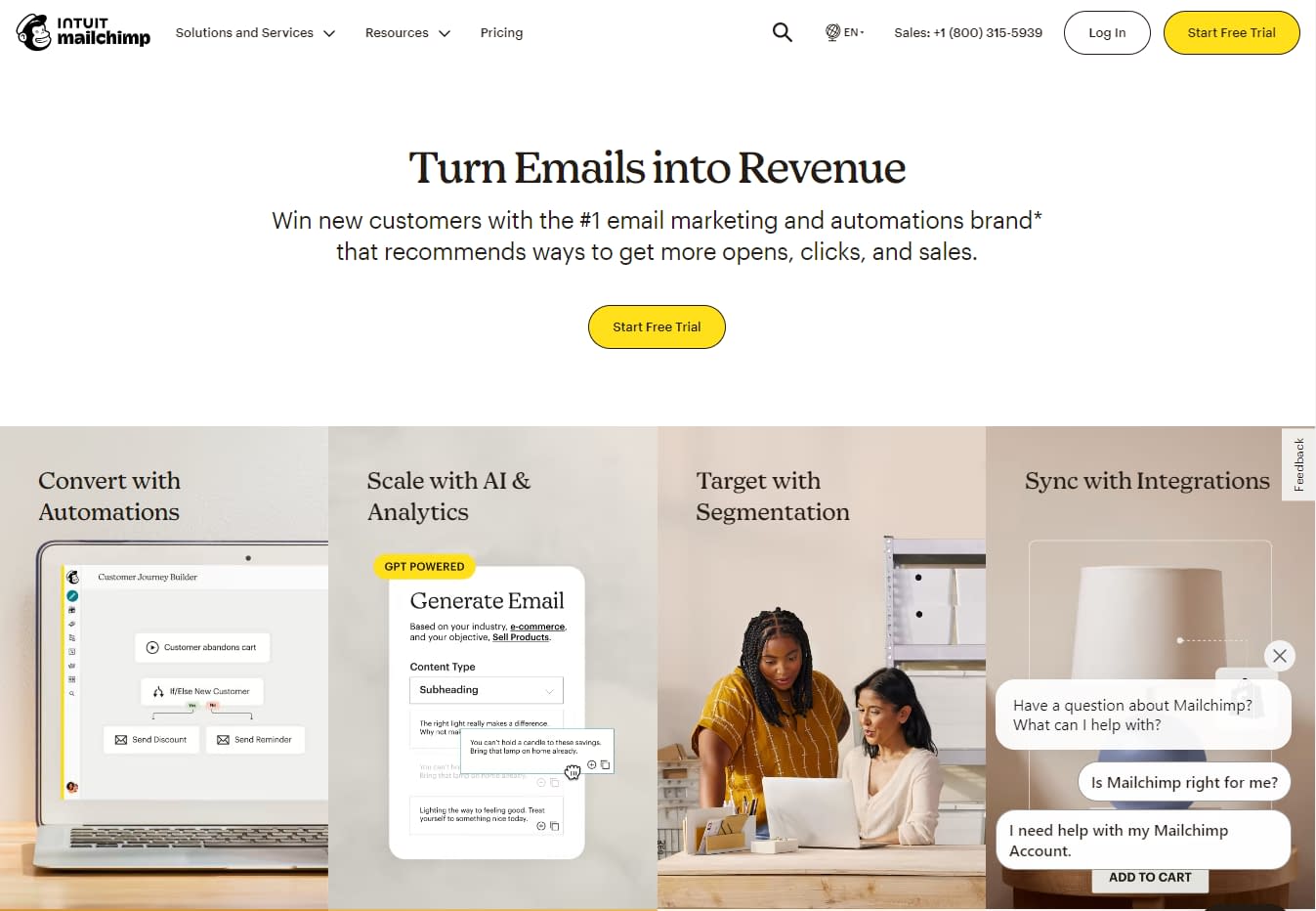
Mailchimp can also predict your audience’s demographics. Using this information, you can segment different users depending on their interests. By adding merge tags to your content, you can send the right message to the right people.
2. Reusing the same email templates 🚧
Since email outreach can take time, you might consider reusing the same template for every campaign. Although this can be more convenient, readers might be able to tell that you’re not making an effort to send more authentic messages. If your content is too sales-oriented, they might just send your emails to spam.
Therefore, it may be time to switch up your content design. With ActiveCampaign, you can access over 250 pre-designed email templates to make your campaign stand out:
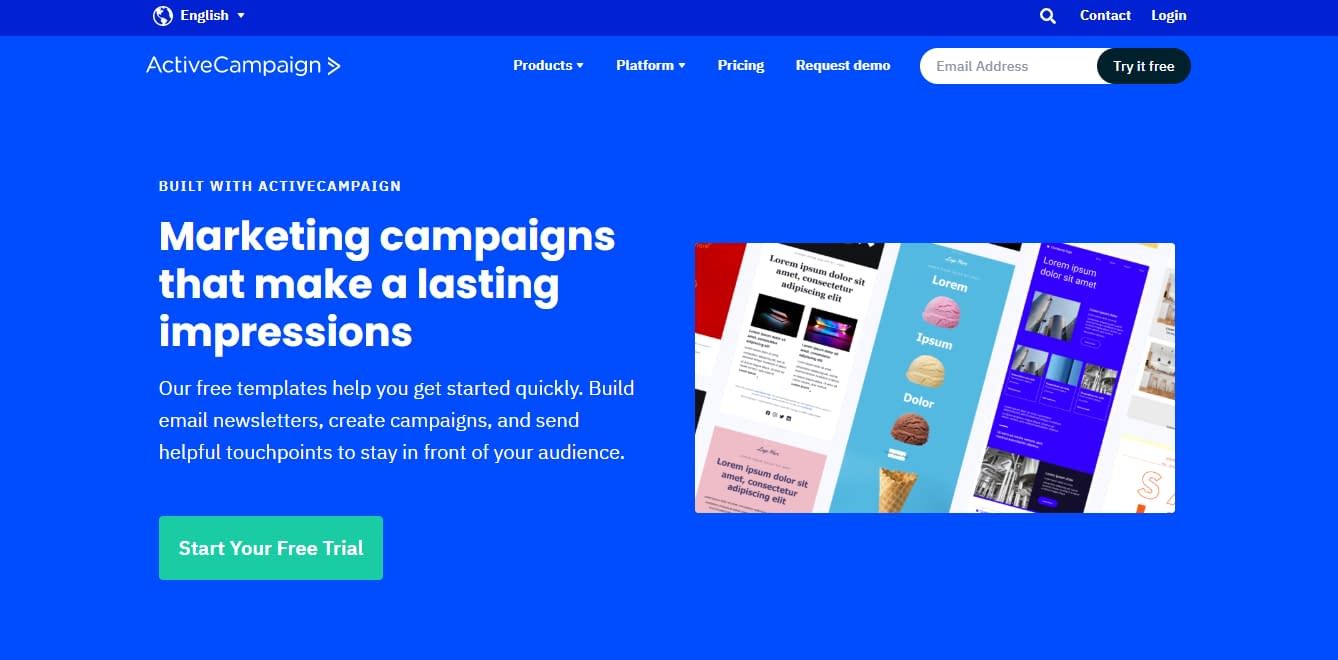
Even if you have no design experience, you can still create a responsive email that attracts attention. Whether you’re performing blog email outreach to inform readers about new posts or encourage feedback, you can customize a template to meet your needs.
You can also use multiple templates to start running A/B tests. This will help you find out which design generates the most clicks and responses.
3. Not optimizing for mobile devices 📱
Many people prefer to check their emails on phones rather than on a computer. This makes it incredibly important to optimize your campaign for mobile devices. By creating mobile-friendly emails, you can increase clicks by 15 percent [1].
When you use an email marketing tool, it will typically provide an option to edit mobile formatting. With Mailchimp, you can customize your email for phones and tablets by using its mobile styles:
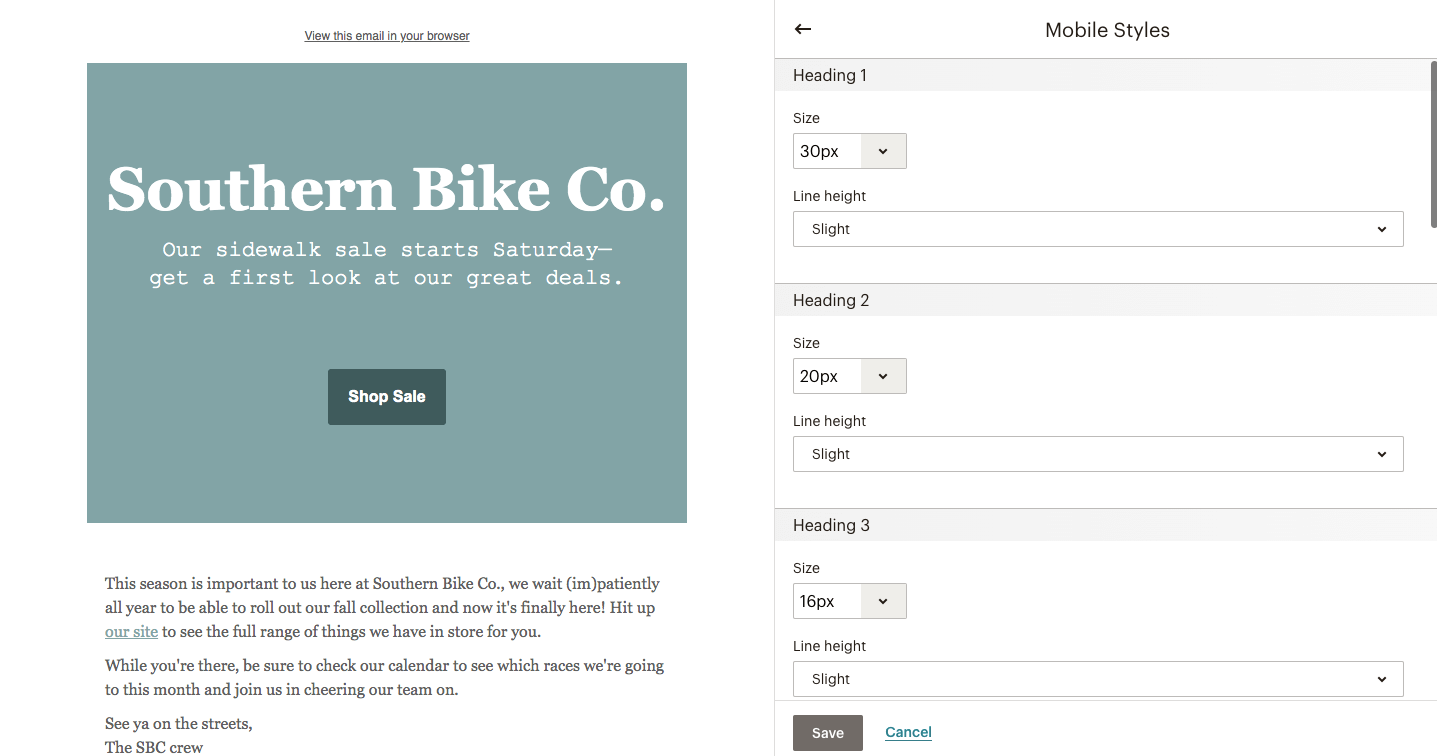
Once you edit the mobile design to your liking, you can preview it to check for consistent formatting. You can also do this in the Mailchimp mobile app. Lastly, you might want to consider sending a test email to yourself before launching your campaign.
4. The call to action is too complicated 🤔
Each email you send should have a specific goal. For instance, it might encourage readers to read a post, purchase a product, or give you feedback in a certain area. However, it can be difficult to persuade viewers to take these actions.
Your current outreach strategy might have poor conversion rates due to a complicated Call To Action (CTA). Therefore, it’s important to keep things simple and not ask for too much.
For example, you can provide a link to a new article and simply ask viewers to check it out. Your readers might be more likely to perform this action as it only requires one step:
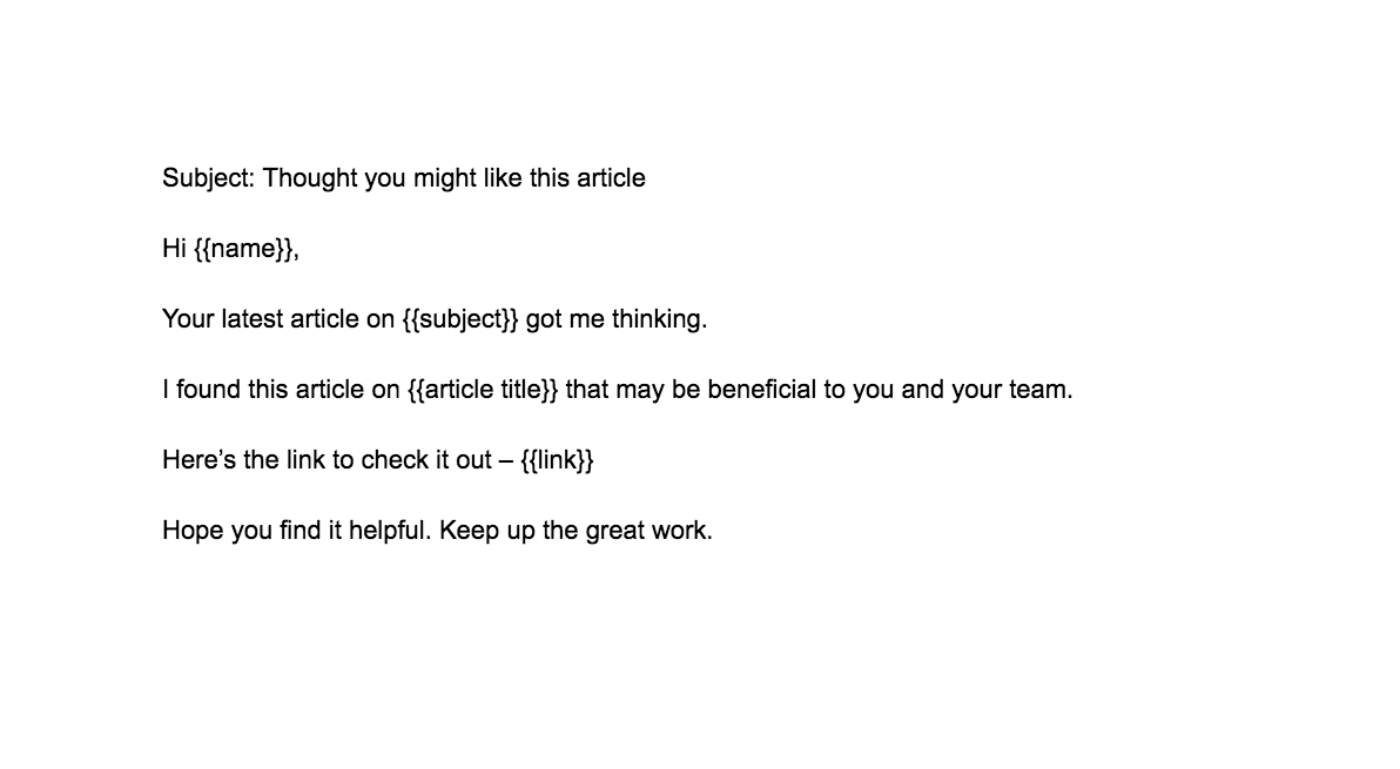
You can also ask a short question that readers can answer. As long as you’re keeping requests simple, you can gain more conversions from your emails.
5. No incentive for the reader 🧑💻
The right message can boost engagement on your blog, but it’s important to think about what you can offer readers. Some bloggers make their campaigns about themselves, which doesn’t really encourage viewers to take action or engage with the content.
When writing your emails, try to be specific about how you can help the reader. This is especially important when you’re sending cold emails, as most readers might not know who you are or what you can offer them. Therefore, you’ll want to be clear about your reward for engagement.
If you’re asking users to read your latest blog post or check out your product, you’ll want to show them how it can be beneficial for them:
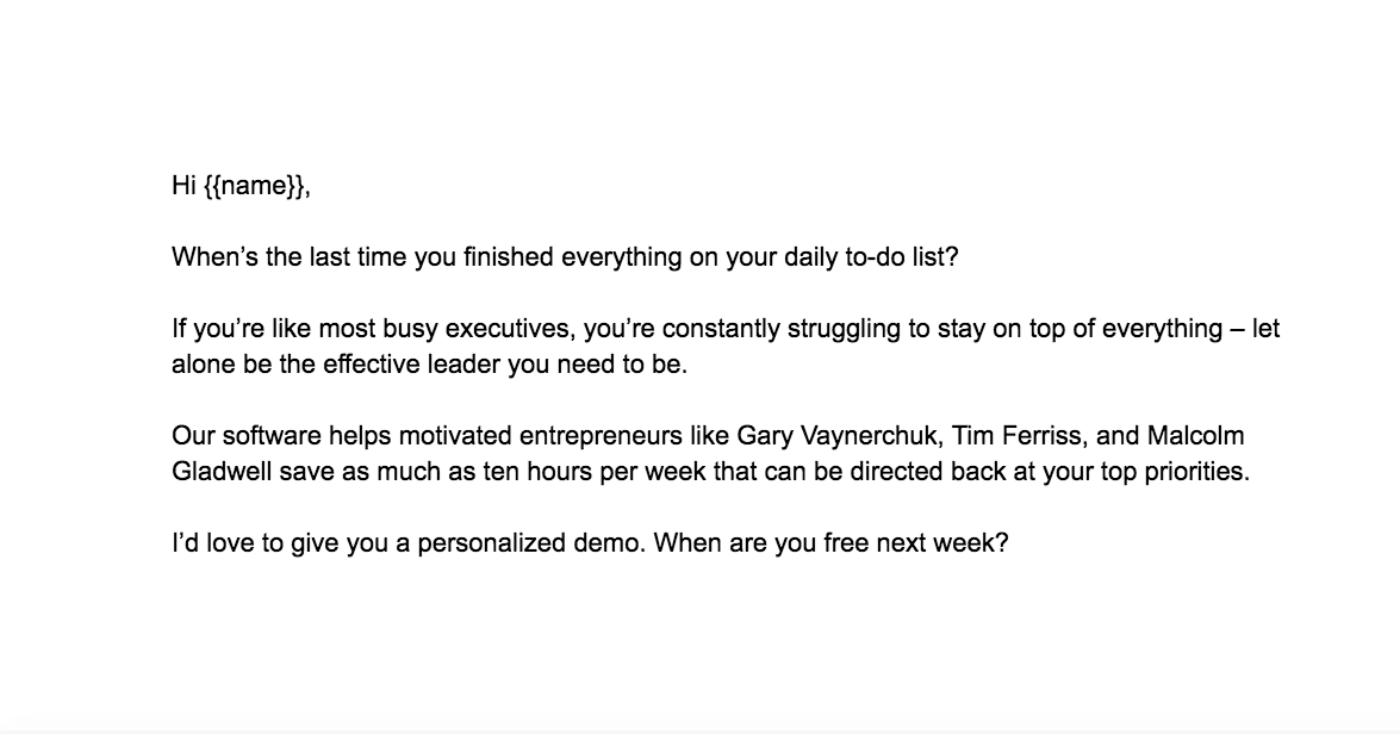
Offering an incentive can tell new readers that you’re reaching out to help them, not yourself. This can be more effective than only asking for favors.
6. No follow up 🛑
Sometimes, your first email can get overlooked or accidentally sent to spam. To make sure that readers view your content, you might want to consider sending a follow-up email or a reminder.
👉 Here are some things to keep in mind when sending follow-ups:
- Keep it short.
- Remind them who you are and why you’re contacting them.
- Avoid being too sales-oriented.
- Add value by sharing a quick tip.
- Include a call to action.
To keep this process simple, you can use Mailchimp to send automated follow-ups. With this tool, you can customize your email design and timing. You can also personalize each message to encourage engagement.
Final thoughts on email outreach 🧐
If you’re not receiving enough engagement from your emails, it might be time to rethink your strategy. To get the most out of your blog email outreach campaign, consider putting yourself in your readers’ shoes. By creating content that is personalized and unique, you can ensure that your emails aren’t immediately sent to spam or deleted.
If you’re unsure where to start, Mailchimp is an effective email marketing tool that can help you get your email campaign off the ground. It enables you to personalize your messages with custom templates, optimize your content for mobile devices, and send follow-up emails.
If you’re getting ready to start a new blog soon and could use some straightforward advice, then make sure to check out our blog launch checklist and our overview of blogging best practices.



