Content is the heart of blogging. Publishing high-quality posts on a regular basis can help you drive more traffic to your site. However, the pressure of staying consistent can mount quickly, and you might need to use a blog content calendar to stay on track.
An editorial calendar can help you navigate writer’s block, meet deadlines, and reach your goals. Fortunately, there are several tools you can use to set up a posting schedule for your blog.
In this post, we’ll discuss why you might need a content calendar for your blog. Then we’ll show you how to create one using various tools. Let’s jump in!
Why you need a blog content calendar
A content calendar can help you plan your content more effectively. It gives you a daily, weekly, and monthly overview to help you organize and streamline your social media posts, blog posts, and any other marketing content. It can also help you better manage your time by breaking up your posting schedule into manageable pieces.
Let’s look at some additional benefits of using a content calendar for your blog.
It keeps you organized
A content calendar takes the guesswork out of when you should post and what you should write about. Instead of jotting down notes on scraps of paper, you can use a calendar to store all of your ideas in one location.
Each phase of the writing process becomes straightforward, because everything is spelled out clearly. You can then plan your posting schedule days or even weeks in advance.
It helps you remain consistent
Consistency is one of the most important aspects of blogging, whether you’re a one-person show or part of a larger team. According to Hubspot, small blogs should post three to four times a week to improve their Search Engine Optimization (SEO). Meanwhile, larger blogs should aim to publish four or five posts per week.
A posting schedule can help ensure that you’re publishing fresh content on a regular basis. You can set your own deadlines, and try to achieve the goals you’ve set for yourself.
It enables you to track your performance
You can use tools such as Google Analytics alongside your content planner to maximize your marketing plan. This can help you hit your goals and drive more traffic to your site.
Maintaining an editorial calendar also helps you analyze your blog’s overall performance. This enables you to optimize your content strategy, discover popular topics, and select the right keywords. You can also explore different ways to monetize your blog.
How to create a blog content calendar (2 ways)
There are different ways to create a content calendar for your blog. You can use a scheduling tool or a pre-made template, depending on your needs and preferences. Let’s take a closer look at each option.
1. Use a content calendar tool
There are a myriad of content calendar tools that you can use to plan your posting schedule. Let’s look at some of the best options on the market.
If you’re looking for a free and basic tool, you might want to check out Google Calendar:
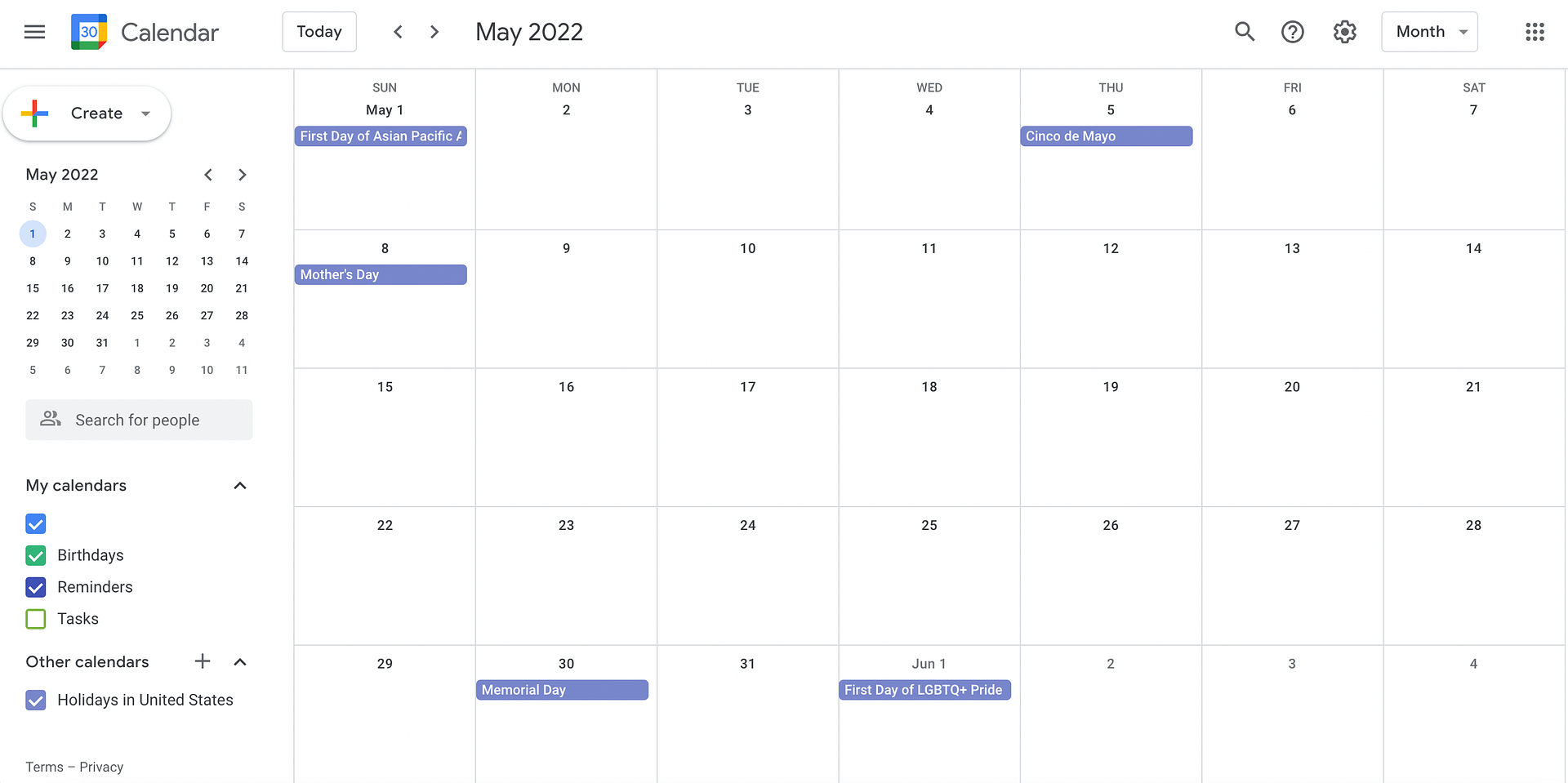
This is a cloud-based app that enables you to assign tasks to different users and set deadlines. You can also sync events, notes, and reminders across desktop and mobile devices.
Another tool you can use is Trello:
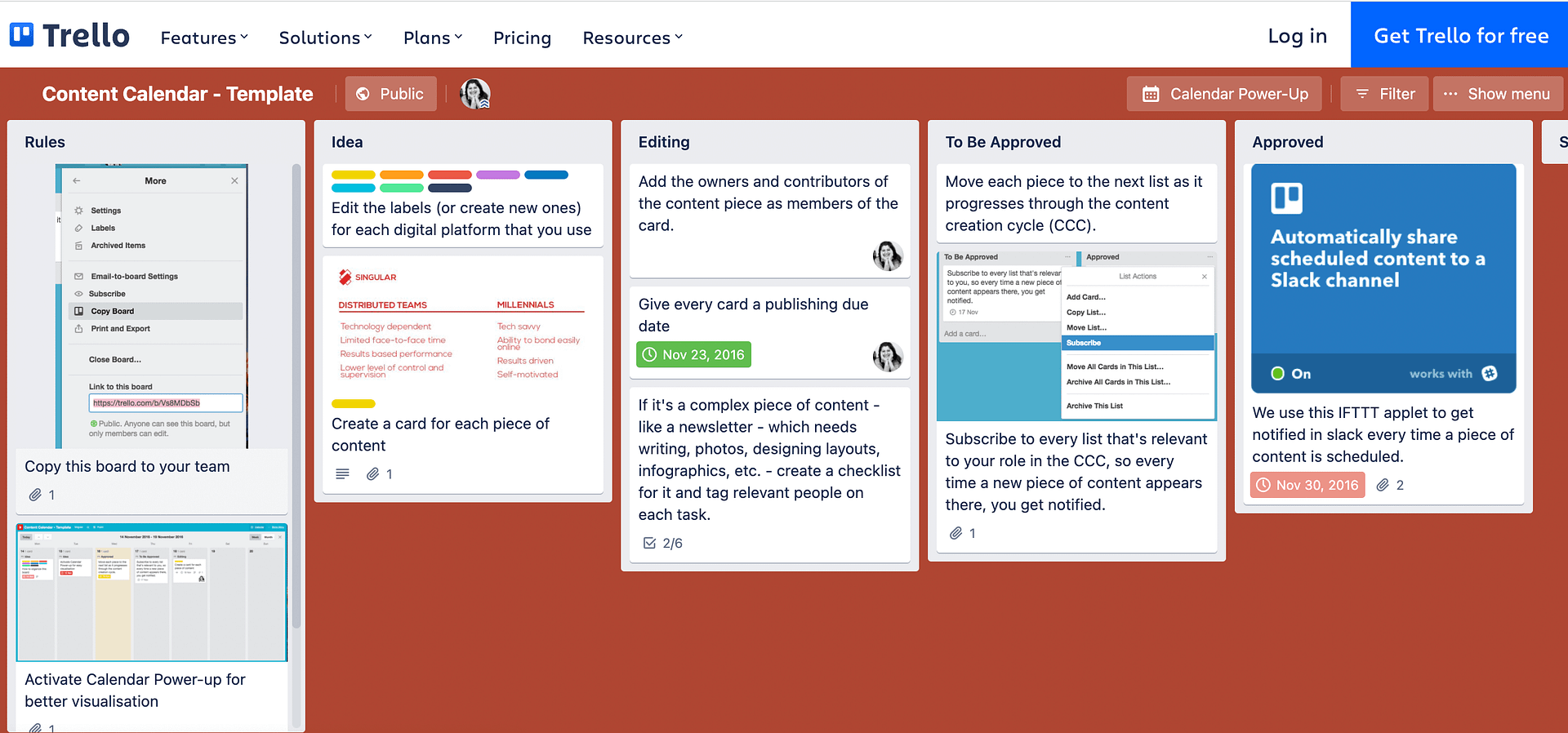
This is a user-friendly option that features timeline views, activity logs, and advanced checklists. There’s a free version available, while paid plans start at $5 per user per month.
If you want a more advanced tool, you might want to have a look at CoSchedule:
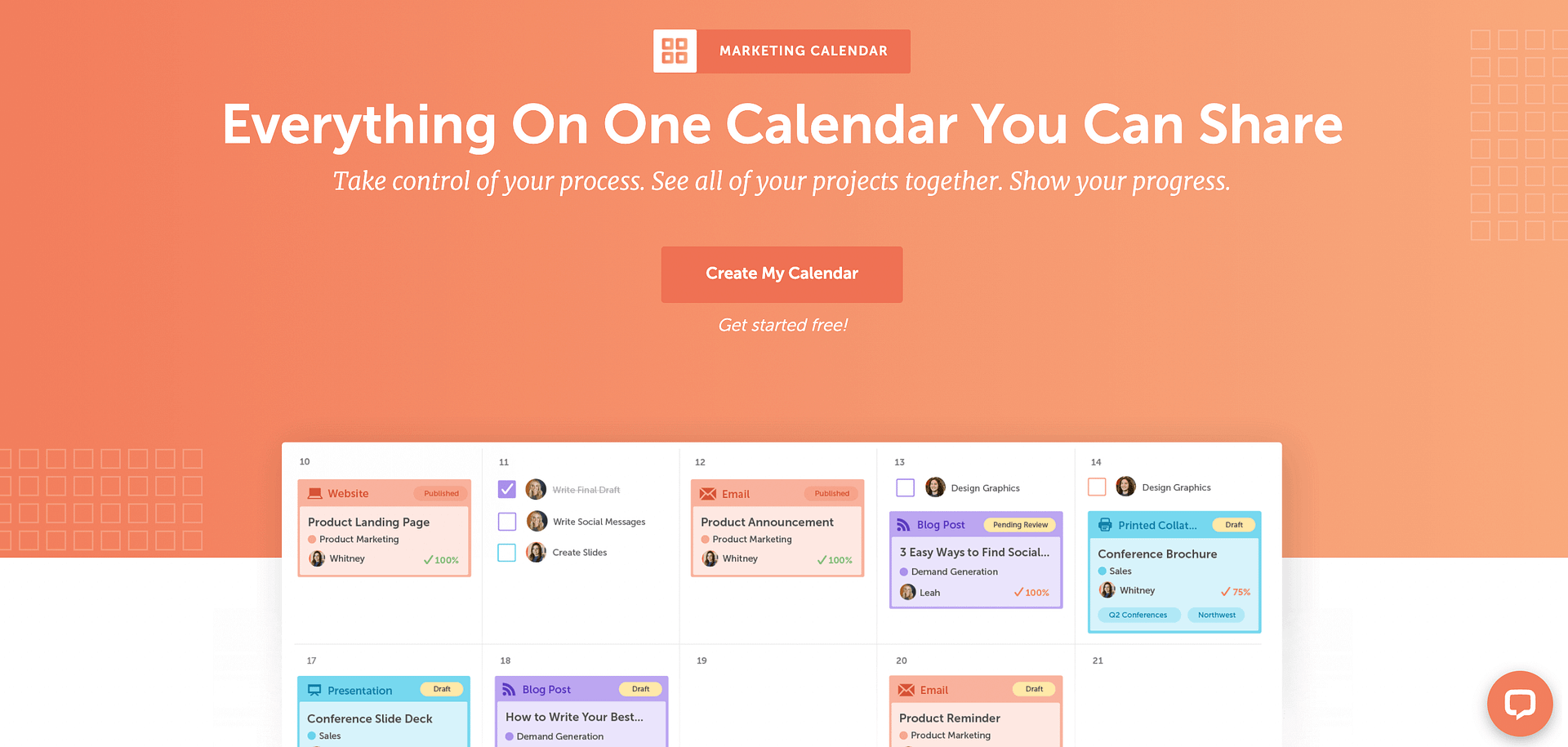
This tool enables you to view, schedule, and share your content, and manage workflows more easily. You can also set up automated social media posts, delegate tasks, and share calendars with other users. There is a free plan available, while the pro version starts at $29 per user per month.
2. Use a pre-made template
If you don’t want to pay for a tool, or you’re an independent blogger who likes to put pen to paper, a pre-made template can be an excellent alternative. You can download it to your computer, or print it and fill it out manually.
There are various places where you can find ready-made templates for a content calendar, including Infinity:
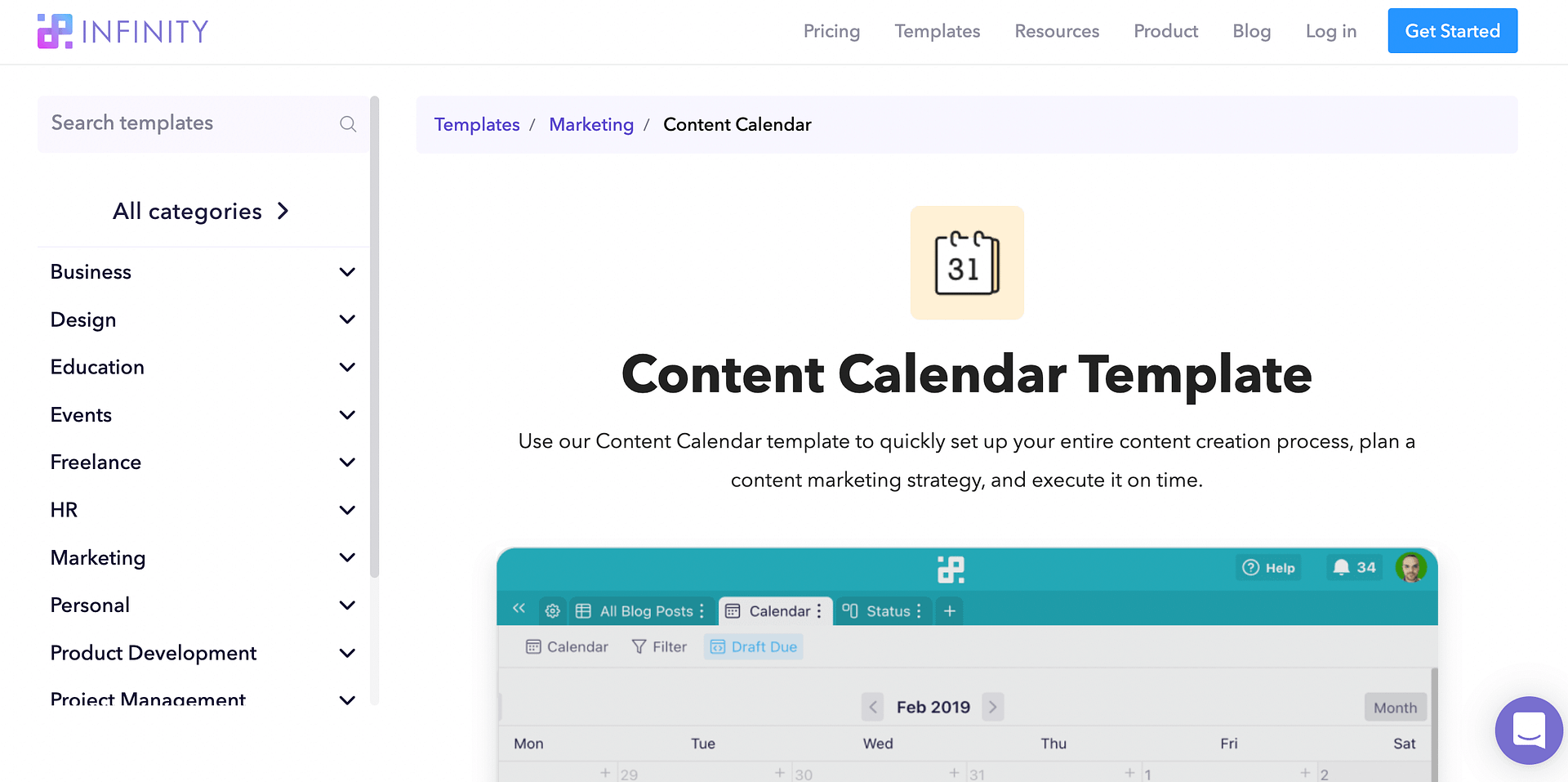
Infinity’s editorial calendar helps you set up your content creation strategy and organize your publishing schedule, while enabling you to keep track of deadlines. It has an easy-to-use template that is good for both teams and solo bloggers.
You can also download free editorial calendars from Hubspot. These are available in three formats: Excel, Google Sheets, and Google Calendar.
Pre-made calendar templates can help you boost your productivity and simplify your publishing schedule. You could manage your schedule on your computer, and have a printed copy on your desk for easy reference.
Conclusion
Blogging consistently can be challenging. A content calendar can help you stay on top of your tasks and deliver top-quality content regularly. This can in turn lead to more traffic to your blog and higher engagement rates.
To get started, you can use a powerful scheduling tool like CoSchedule, or download a pre-made calendar template from Infinity or HubSpot. Both of these options can help you produce high-quality posts on a consistent basis, meet deadlines, and optimize your content strategy.
Do you have any questions about creating a blog content calendar? Let us know in the comments section below!



